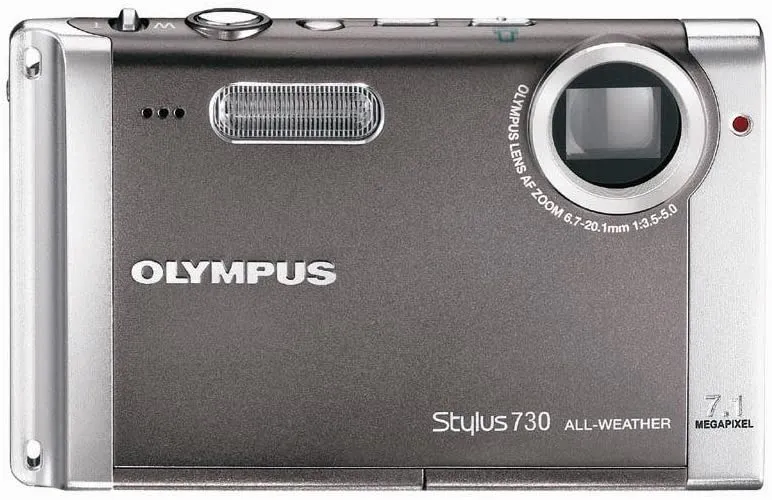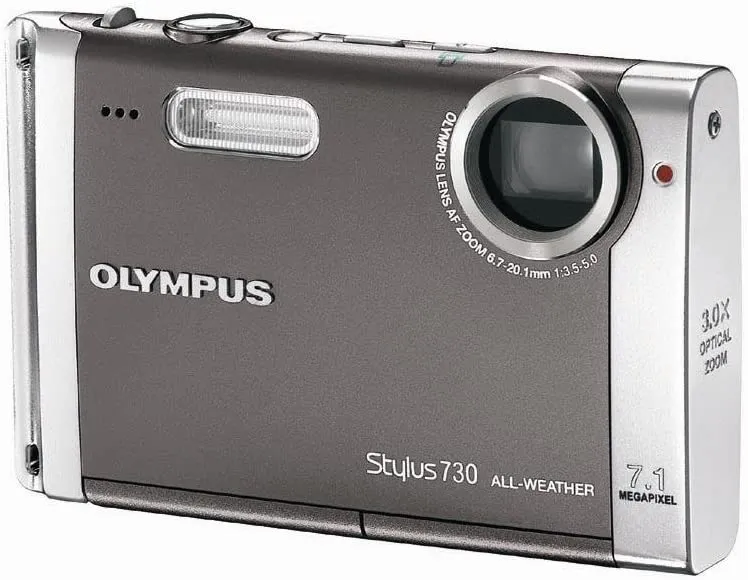Futures:
- 3x Optical Zoom
- 3.0-inch LCD
- Movie mode for VGA-quality videos with sound
- Compact, all-weather body measures 3.8 x 2.4 x 0.83 inches
- Bright Capture technology for low-light photography and image viewing
- Stores images on xD Picture Cards
The Olympus Stylus 730 digital camera is designed with all levels of users in mind. The camera's durable and stylish all-weather exterior design is coupled with an impressive array of features to ensure stunning images results, including a large 3.0-inch LCD and Bright Capture Technology, Digital Image Stabilization Mode, a new Simple Mode, and a new Perfect Fix function.
Large 3.0-inch LCD in Stylish and Ultra-Slim Body
The camera's 3.0-inch LCD is 40 percent larger than a standard 2.5-inch LCD, making it easier to read text and navigate through menu options. Users can see their images both when shooting and sharing photos with friends. Even with such a large LCD, the body maintains its slimness of less than 1.0 inch--3.8 inches wide x 2.4 inches high x 0.83 inches deep. The clean lines and smooth, rounded edges make it comfortable to hold and easy to handle; plus, it fits snugly into a pocket and won't crowd a purse or briefcase.
Digital Image Stabilization Mode and Edit
The Stylus 730 includes Digital Image Stabilization Mode, which boosts ISO sensitivity and shutter speed to capture crisp, clear images free from the blur sometimes caused by camera shake or moving subjects in virtually any shooting situation. For unanticipated blurry images, Digital Image Stabilization Edit presents an easy solution for retouching a blurry image right in the camera after the image has already been captured. An electro-gyro sensor embedded in the camera tracks the vertical and horizontal movement of the camera and then uses this information to revert the image back to its original position to sharpen and reduce blurs in the image.
All-Weather Durability
Typically, moisture and photography are a bad combination, limiting outdoor photography options when rain, snow, or sleet are involved. However, the compact, all-weather Stylus 730 can go virtually anywhere. The clean and smooth metal body construction is durable and lightweight with rubber gaskets throughout the interior to ensure that rain, snow, and dust won't get in the way of great photos.
Bright Capture Technology for Easy Low-Light Photography
There are times when you want to photograph subjects in low light without having to use a flash for example, when trying to capture the softness and warmth of a candlelit dinner or natural skin tones in subdued lighting. Olympus' revolutionary Bright Capture Technology makes it possible to clearly compose subjects on the LCD. With specific scene modes for high sensitivity settings (up to ISO 3200) and rapid autofocus, even fast-action photos can be captured under low levels of available light. Plus, Bright Capture Movie enables users to record the moments in the dark even after the candles are blown out!
Bright Capture Technology in Action
7.1-Megapixel Image Sensor for Superior Image Quality
The 7.1-megapixel CCD image sensor inside the Stylus 730 delivers high-quality images that are consistently sharp and vivid even when printed in large formats up to poster sizes of 15 x 20 inches or larger.
High-Quality Olympus Lens Elements
Olympus' lenses are known worldwide for sharp, vibrant image quality. This is achieved through a number of key technologies, such as an ED lens and three aspherical lenses designed specifically for digital cameras. The Stylus 730 features a bright f3.5 speed lens and a 3x optical zoom lens (equivalent to 38-114mm focal length in 35mm photography) plus a 5x digital zoom for a total seamless zoom of 15x. In addition, Super Macro Mode captures details from as close as 2.8 inches.
TruePic Turbo for High-Speed Response
Olympus' exclusive TruePic Turbo Image Processor enhances image quality and delivers faster overall processing speeds for rapid start-up, shutter release and playback. TruePic Turbo enables the Stylus 730 to capture information from all 7.1 million pixels with pixel "micro-smoothing" that delivers clearer and more color-accurate photos. The fast start-up of less than one second and nearly instant shutter release time ensures a high-speed response so the camera is always ready to take great pictures.
24 Selectable Shooting Modes
With 20 pre-programmed scene modes such as Sport, Available Light Portrait, Sunset, Candle Light, and Cuisine, the Stylus 730 makes it easy to capture beautiful images in a variety of lighting and shooting situations. Plus, with QuickTime Movie Mode, the camera can also record VGA-quality videos with sound.
Simple Mode
The Stylus 730 is designed with all levels of users in mind. It's loaded with features to appeal to advanced users while offering simple menus and auto settings for the novice. For ultimate ease of use, the camera can be set to Simple Mode by selecting ON or OFF for flash, macro, backlight, and self-timer. Large, illuminated buttons are easier to see and feel; and an extra-large 3.0-inch LCD provides ample space to display enlarged text and icon options.
Perfect Fix for Perfect Photos
Olympus' new Perfect Fix feature offers quick solutions for unanticipated image quality issues, which may be caused by several adverse conditions. Digital Image Stabilization Edit can be used to reduce the effects of blur; Lighting Fix can be used to adjust any underexposed areas; and Red-Eye Fix can be used to reduce the effects of red-eye sometimes caused by a direct flash. Additional in-camera editing functions can be quickly accessed right in the camera by the touch of a button; features available include resizing, trimming, frames, text options, color brightness, and saturation adjustments.
Built-In Help Guide
Each feature is easily accessible, even to novice users, thanks to the Built-In Help Guide function. By simply holding down the Guide button on the back of the camera, users can access brief descriptions of each of the camera's functions and scene modes. An improved auto-set Shooting Guide provides users with an explanation of which features to use in a given situation and then sets the camera automatically for the selected feature in the Guide.
One-Touch Easy Print--No Computer Necessary
The power of PictBridge technology enables photos to be printed directly from the camera to any PictBridge-enabled printer without using a computer. The one-touch "Print" button makes printing a single-step process. Printing and sharing images has never been easier!
Olympus Master Software
Olympus Master Software provides the ultimate in digital imaging management. An intuitive user interface makes downloading images to a computer quick and simple, and images are searchable by date or keyword in the Calendar View. Also, with one-click editing tools, such as red-eye removal, images can be touched up before printing or e-mailing. Online support, templates, firmware upgrades, and other user services are just a mouse-click away.